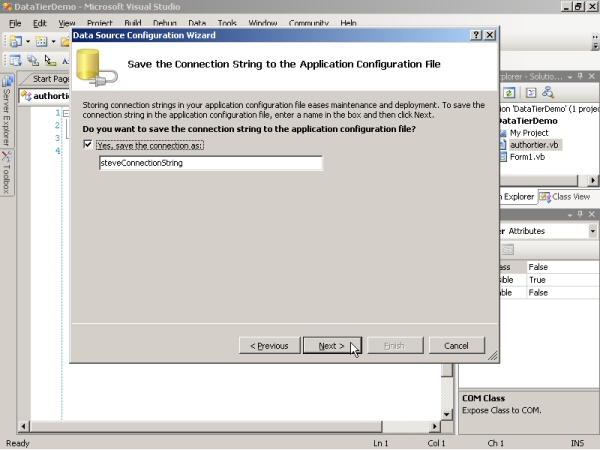
Data Tier Application Development with VB.NET Part 1
Page 3
Click Next on the Save the Connection String screen.
On the Choose Your Database Objects screen expands the Tables node on the tree and select the authors table then click Finish.
You will now be back to your view of the data tier, notice in the solution explorer that there is a Dataset added to your project.
Double click the dataset and you will see the details of the dataset which include all the column names of table including Primary Key indication and the tableadapter which includes the Fill method which you will use shortly.